🎬Introduction to Pictoblox and Animations
Module 1: Getting Started with PictoBlox
- Introduction to PictoBlox
- Understanding the components of Pictoblox (Pictoblox User Interface guide)
- Menu Bars
- Stage
- Sprites
- Block Palette
- Scripts
- How to work in Pictoblox
- How to execute the program using flag, keyboard, mouse pointer
- Adding a Sprite
- Adding a Backdrop
- Fun Challenge
Module 2: Animations in Pictoblox
- Drawing in Pictoblox
- How to paint your Sprite
- How to use Pen Tool
- How to change the size
- Adding Effects
- Mini project:
- Animating your name
Module 3: Discover more with animations in Pictoblox
- Costumes in Pictoblox
- How to add sound effects
- How to record sound in Pictoblox
- Combining audio and animation
- Mini Project
- Conversation between 2 people or 2 pets with dialogues and scene transitions
Module 4: Storytelling with Pictoblox
- Starting with some fun examples of humorous short stories
- Crafting a short interactive story with dialogues and scene transitions
- Giving Challenges and Quiz based on animations and Storytelling
🎮Introduction to Game Development
Module 5: Game Development
- What is a Game?
- Understanding the components of a game (through example)
- Player
- Obstacle
- Score
- Level
- How does the game work with user interactions like keyboard and mouse.
Module 6: Gaming Logics with an example
- How does the following concepts work:
- Loops
- Conditions
- Variables in a Game
- Mini project of a basic Make it fly game to understand the concepts learned earlier
Module 7: Final Game Development project
- Maze escape game that will cover:
- Loops and Conditions
- Keyboard Controls
- Sensing (wall Collisions)
or
- Catch the falling Fruit
- Loops and Conditions
- Variables (Score)
- Keyboard Interaction
- Random Positioning
💡Introduction to Electronic Components and IOT
Module 8: Introduction to Electronic Components
- What are Electrical components?
- Applications of Electronics in everyday life with examples
- What are the input and output devices in electronics?
- Basic definition and applications of:
- LED
- Button
- Buzzer
- LDR
Module 9: Introduction IOT and programming of components with Pictoblox
- What is IOT?
- Examples and applications of IOT
- Configuring Pictoblox to use electrical components
- How to do programming with these components
- Coding and connection illustrations
- Mini project of blinking and LED with Pictoblox
Module 10: Programming with electrical components contd
- Trying different modes of LED
- Making a simple traffic light illustration with some delay
- How to use LED with buttons
- How to use LED with Buzzer
Module 11: Introduction to Sensors
- What are sensors?
- Giving example through video examples and applications.
- How does Sensors work? Very basic concepts explanation
- Working of sensor illustration with the LDR Sensor
- Hands-on mini project to control LED using a LDR sensor
🤖Introduction to Robotics
Module 12: Introduction to Robotics
- Giving a very brief about the electrical components and sensors we studied before
- What is robotics?
- How is it all connected through examples and applications
- What are the types of robots?
- Brief idea about the possibilities of the robotics
- Task to tinker a robot that they would love to make and writing all functions they want it to perform
Module 13: Moving a Robot
- Explain the type of robot that we are going to be working with
- What are the possibilities with the robot
- Understanding the motion of robot
- Programming with Pictoblox to achieve forward and backward motion of the Robot
- Trying to achieve different Speeds
Module 14: Making a robot take turns
- How does the robot take turns? Conceptual explanation
- Programming the robot to take turns.
- Implementing successful left and right turns.
- See what can be achieved with different speed and delay values
Module 15: Programming of Robot with LEDs
- How to program LEDs of Robot to achieve better appearance
- Trying different effects with LEDs
🧩Introduction to 3D Designing
Module 16: Introduction to TinkerCAD
- What is TinkerCAD?
- How to open it and how to create an account
- What are the different things you can implement using TinkerCAD
- Start with opening a project and saving it for future usage
- Mini Project of glowing an LED circuit making
Module 17: Introduction to 3D Designing
- What does it mean by 3D?
- What are 3D designs?
- How are 3D designs different from the 2D one
- What software do we use to do the 3D Designing? A brief example giving
- Applications of 3D Designing
- Working with 3D designs in TinkerCAD guide
- Mini project of making a shape and saving the program
Module 18: Working on a 3D Model
- Step by step guide to make a simple 3D designing project
- A cute mickey mouse keychain or any chain with their names so that they can learn:
- Basic Shape
- Text Addition
- Hole Making
🎲Tinkering Projects for Hands-on Learning
Module 19: Practical implementation of a project
- Traffic Light 🚥
Module 20: Practical implementation of a project
- Smart Light⚡

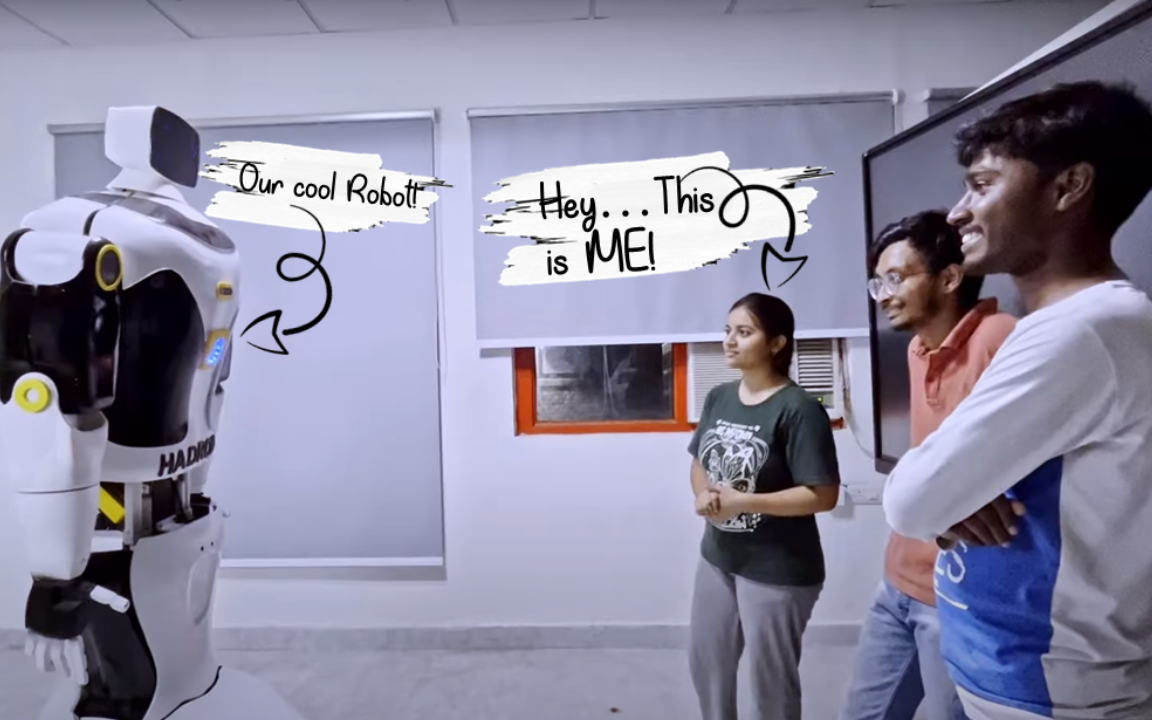
This module plan is a delightful whirlwind of Make it fly, Maze escape, and blinking LEDs – quite the adventure! It seems were on a rapid quest from game theory to robotics, all while learning to make components like LEDs react like excited party guests. Using Pictoblox for both games and IOT programming is like giving a robot a remote control and asking it to solve a maze simultaneously – ambitious! While the journey might get a bit chaotic, it certainly promises a hands-on experience where well be tinkering with everything from sensors to 3D designs. Just hope your robot doesnt run away during the speed tests!MIM